Unity – Game Engine
Unity is a 3D/2D game engine and powerful cross-platform IDE for developers. As a game engine, Unity can provide many of the most important built-in features that make a game work. That means things like physics, 3D rendering, and collision detection. As well as a game engine, Unity is an IDE. IDE stands for “integrated development environment,” which describes an interface that gives you access to all the tools you need for development in one place. The Unity software has a visual editor that allows creators to simply drag and drop elements into scenes and then manipulate their properties.
Unity also offers excellent VR support. The Unity editor is supported on Windows, macOS, and the Linux platform, while the engine itself currently supports building games for more than 19 different platforms, including mobile, desktop, consoles, and virtual reality.
Officially supported platforms as of Unity 2022 LTS are:
- Mobile platforms iOS, Android (Android TV), tvOS
- Desktop platforms Windows (Universal Windows Platform]), Mac, Linux
- Web platform WebGL
- Console platforms PlayStation (PS4, PS5), Xbox (Xbox One, Xbox Series X/S), Nintendo Switch, Stadia
- Virtual/Extended reality platforms Oculus, PlayStation VR, Google's ARCore, Apple's ARKit, Windows Mixed Reality (HoloLens), Magic Leap, and via Unity XR SDK Steam VR, Google Cardboard
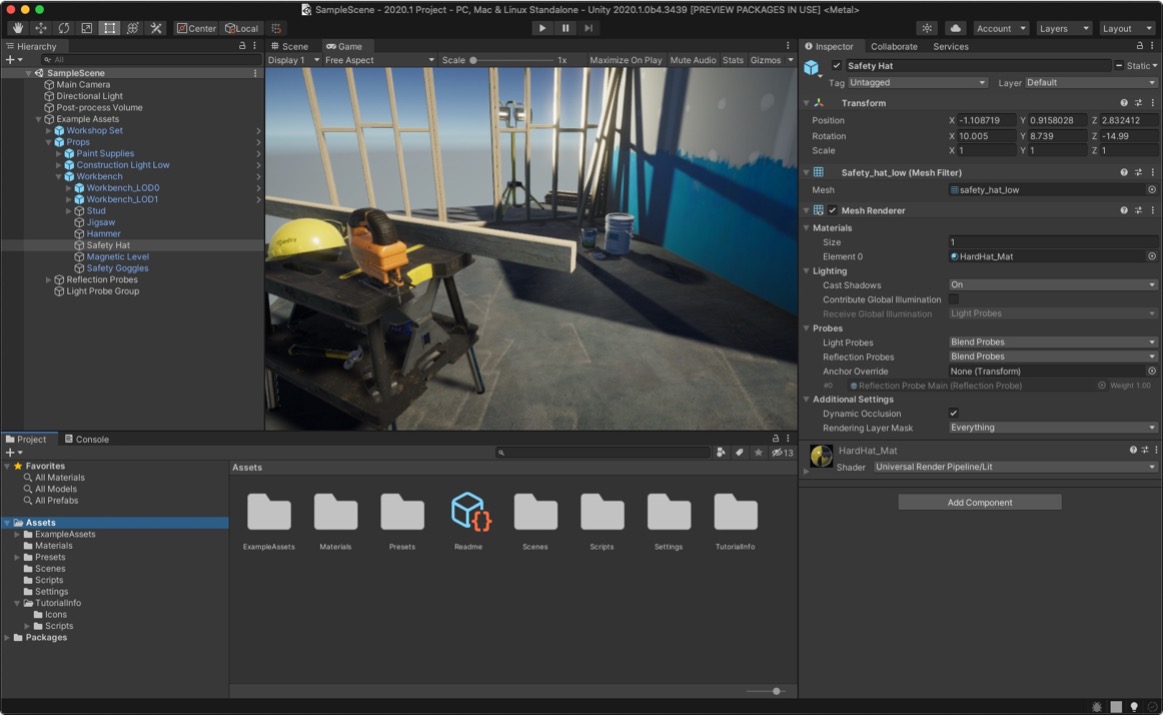
The Unity contains an important element Asset Store. Asset Store is a growing library of Assets. Both Unity Technologies and members of the community create these Assets and publish them to the store. There are various types of Assets in the store ranging from textures, animations and models to entire Project examples, tutorials and Editor extensions.
A Unity asset is an item that you can use in your game or Project. An asset may come from a file created outside of Unity, such as a 3D model, an audio file, an image, or any of the other types of files that Unity supports. There are also some asset types that you can create within Unity, such as an Animator Controller, an Audio Mixer, or a Render Texture. The Asset store is sorted into the different types of assets available. Here’s a breakdown of what each asset type is:
- 3D assets - The 3D assets section includes vehicles, characters, props, vegetation, and animations.
- 2D assets - The 2D assets section includes sprites, textures, characters, environments, fonts, materials, and UI elements.
- Add-ons - Adds-ons are more advanced features you can import into your Project. Browse here for features such as Unity Ads, analytics, and in-app purchases.
- Audio - Audio has a library of sound files that you can use to enrich the user experience of your project. The Unity Asset Store has a variety of free and affordable audio assets, including ambient, music, and sound effects.
- Templates - The Templates section allows you to download various tutorials and starter packs, a great section especially for beginners.
- Tools - There is a wide spectrum of options for what project needs, anything from AI to Visual Scripting.
- VFX – Visual effects which include particle effects and shaders.
Unity allows the creation of one’s own Components using scripts. These allow the user to trigger game events, modify Component properties over time and respond to user input in a way that is preferred. Unity supports the C# programming language natively. Unity is an excellent tool for creating games and applications in VR but it is necessary to configure Unity Project for XR.
The Unity has created a plugin that unifies all SDKs and thus creates a tool that allows you to create applications for a number of headsets.